What is Autodesk AutoCAD?
Power your teams’ creativity with the automation, collaboration, and machine-learning features of AutoCAD® software. Mechanical engineers, product designers, and manufacturing professionals use AutoCAD to:
Design and annotate 2D geometry and 3D models with solids, surfaces, and mesh objects
Automate tasks such as comparing drawings, replacing blocks, counting objects, creating schedules, and more
Customize workspaces to maximize productivity with add-on apps and APIs

AutoCAD
The 5 key benefits of AutoCAD
- Access enhanced discipline-based tools
- Automate multiple tasks within the product
- Create intelligent blocks for multi-view models and detailed drawings
- Draft and design using the enhanced 2D and 3D capabilities within AutoCAD
- Link your design and documentation to other Autodesk platforms
System requirements for AutoCAD 2024 including Specialized Toolsets
| System requirements for AutoCAD 2024 including Specialized Toolsets (Windows) | |
|---|---|
| Operating System | 64-bit Microsoft® Windows® 11 and Windows 10 version 1809 or above. See Autodesk’s Product Support Lifecycle for support information. |
| Processor | Basic: 2.5–2.9 GHz processor (base) ARM Processors are not supported. Recommended: 3+ GHz processor (base), 4+ GHz (turbo) |
| Memory | Basic: 8 GB Recommended: 32 GB |
| Display Resolution | Conventional Displays: 1920 x 1080 with True Color High Resolution & 4K Displays: Resolutions up to 3840 x 2160 (with “Recommended” display card) |
| Display Card |
Basic: 2 GB GPU with 29 GB/s Bandwidth and DirectX 11 compliant DirectX 12 with Feature Level 12_0 is required for Shaded(Fast) and Shaded with edges(Fast) visual styles. Please be sure to use the latest video card manufacturer drivers from their website. Note: AutoCAD uses your computer’s display card for a variety of essential graphics operations including but not limited to view manipulation, line smoothing, and text/linetype generation. It is recommended that you have a display card with dedicated VRAM to support these operations at optimal speeds. |
| Disk Space | 10.0 GB (suggested SSD) |
| Network | See Autodesk Network License Manager for Windows |
| Pointing Device | MS-Mouse compliant |
| .NET Framework | .NET Framework version 4.8 or later |
| System requirements for AutoCAD 2024 for Mac | |
|---|---|
| Operating System | Apple® macOS® Ventura v13 Apple macOS Monterey v12 Apple macOS Big Sur v11 |
| Model | Apple Mac® computers compatible with macOS Big Sur or above Recommended: Apple Mac models supporting Metal Graphics Engine |
| CPU Type | 64-bit Intel CPU Apple M series CPU |
| Memory | Basic: 4GB Recommended: 8GB or higher |
| Display Resolution | Basic: 1280 x 800 display High Resolution: 2880 x 1800 with Retina Display |
| Disk Space | 6 GB free disk space for download and installation |
| Pointing Device | Apple-compliant Mouse, Apple-compliant Trackpad, Microsoft-compliant mouse |
| Display Card | Recommended: Mac native installed graphics cards |
| Disk Format | APFS, APFS(Encrypted), Mac OS Extended (Journaled), Mac OS Extended (Journaled, Encrypted) |
| Additional Requirements for large datasets, point clouds, and 3D modeling | |
|---|---|
| Memory | 16 GB RAM or more |
| Disk Space | 6 GB free hard disk available, not including installation requirements |
| Display Card | 3840 x 2160 (4K) or greater True Color video display adapter; 12GB VRAM or greater; Pixel Shader 3.0 or greater; DirectX-capable workstation class graphics card. |
Specialized Toolsets (Windows Only)
| Toolset | Additional Requirements |
|---|---|
| AutoCAD Map 3D | Disk Space: 20GB Memory: 16GB Database & FDO Requirements (see below) |
| AutoCAD Electrical | Disk Space: 20GB Microsoft Access Database Engine 2016 Redistributable (x64) (16.0.5044.1000) or later, unless Microsoft Office 2016 (x64) or later is already installed. |
| AutoCAD Architecture | Disk Space: 20GB Memory: 16GB |
| AutoCAD MEP | Disk Space: 21GB Memory: 16GB |
| AutoCAD Plant 3D | Disk Space: 12GB Memory (recommended for 3D modeling): 32GB |
| AutoCAD Mechanical | Disk Space: 12GB |
| AutoCAD Raster Design | Disk Space: 1GB |
Introducing AutoCAD 2024: A Revolutionary Leap in Design and Drafting
Introduction:
AutoCAD, the leading computer-aided design (CAD) software, has been empowering architects, engineers, and designers for decades. With its innovative features and robust functionality, AutoCAD has become the go-to tool for creating precise and detailed designs. Now, in 2024, AutoCAD is taking a revolutionary leap forward with its latest version. In this article, we will explore the exciting new features and enhancements that AutoCAD 2024 brings to the table, revolutionizing the way professionals work and collaborate in the world of design and drafting.
Enhanced User Interface:
AutoCAD 2024 introduces a sleek and modern user interface that enhances the overall user experience. The new interface is designed to be more intuitive and customizable, allowing users to personalize their workspace according to their preferences. With improved icons and a streamlined layout, accessing tools and commands has never been easier.
Cloud Collaboration:
Collaboration is at the heart of design projects, and AutoCAD 2024 leverages the power of the cloud to facilitate seamless collaboration among team members. The new version integrates cloud-based storage and sharing, enabling real-time collaboration and eliminating the need for manual file transfers. Multiple users can work on the same project simultaneously, making design iterations and reviews faster and more efficient.
Design Efficiency:
AutoCAD 2024 introduces several features that boost design efficiency and productivity. The new Dynamic Blocks feature allows users to create reusable and intelligent blocks with custom properties, reducing repetitive tasks and enhancing design consistency. Additionally, the enhanced Drawing Compare tool enables users to quickly identify changes between two versions of a drawing, saving time and improving accuracy.
Enhanced 3D Modeling:
AutoCAD 2024 brings significant advancements in 3D modeling capabilities. With the introduction of the new “Push and Pull” feature, users can easily modify 3D objects by extruding or offsetting faces, edges, or vertices. This intuitive modeling tool simplifies the creation of complex 3D shapes, making it easier to bring design ideas to life.
Improved Rendering and Visualization:
Visualizing designs accurately is crucial, and AutoCAD 2024 enhances rendering and visualization capabilities. The new version introduces a powerful rendering engine that produces high-quality and realistic renderings. Users can create stunning visualizations with advanced lighting effects, material textures, and environment settings, providing clients and stakeholders with an immersive experience.
Automation and Customization:
AutoCAD 2024 places a strong emphasis on automation and customization to streamline repetitive tasks. The new version introduces enhanced automation tools, such as Action Recorder and ScriptPro, allowing users to record and automate a series of commands. Moreover, AutoLISP and Visual LISP have been updated to provide developers with more flexibility and power to customize AutoCAD to meet their specific requirements.
Enhanced Documentation:
Accurate and detailed documentation is vital in design and drafting projects, and AutoCAD 2024 improves the documentation process. The new version introduces enhanced text and dimensioning features, making it easier to annotate and document designs. Users can create dynamic dimensions that automatically adjust with design changes, eliminating the need for manual updates.
Integration with BIM:
Building Information Modeling (BIM) is an increasingly popular approach in the architecture, engineering, and construction industries. AutoCAD 2024 strengthens its integration with BIM workflows, allowing seamless interoperability between AutoCAD and BIM software. Users can import and export BIM data more efficiently, ensuring better collaboration and coordination across disciplines.
AutoCAD 2024 marks a significant milestone in the evolution of CAD software. With its enhanced user interface, cloud collaboration capabilities, improved 3D modeling, rendering enhancements, and advanced customization options, AutoCAD 2024 empowers professionals to take their design and drafting projects to new heights. This latest version of AutoCAD embraces modern design workflows and sets a new standard for productivity, efficiency, and collaboration in the industry. Whether you are an architect, engineer, or designer, AutoCAD 2024 is poised to revolutionize the way you work and bring your design visions to life.


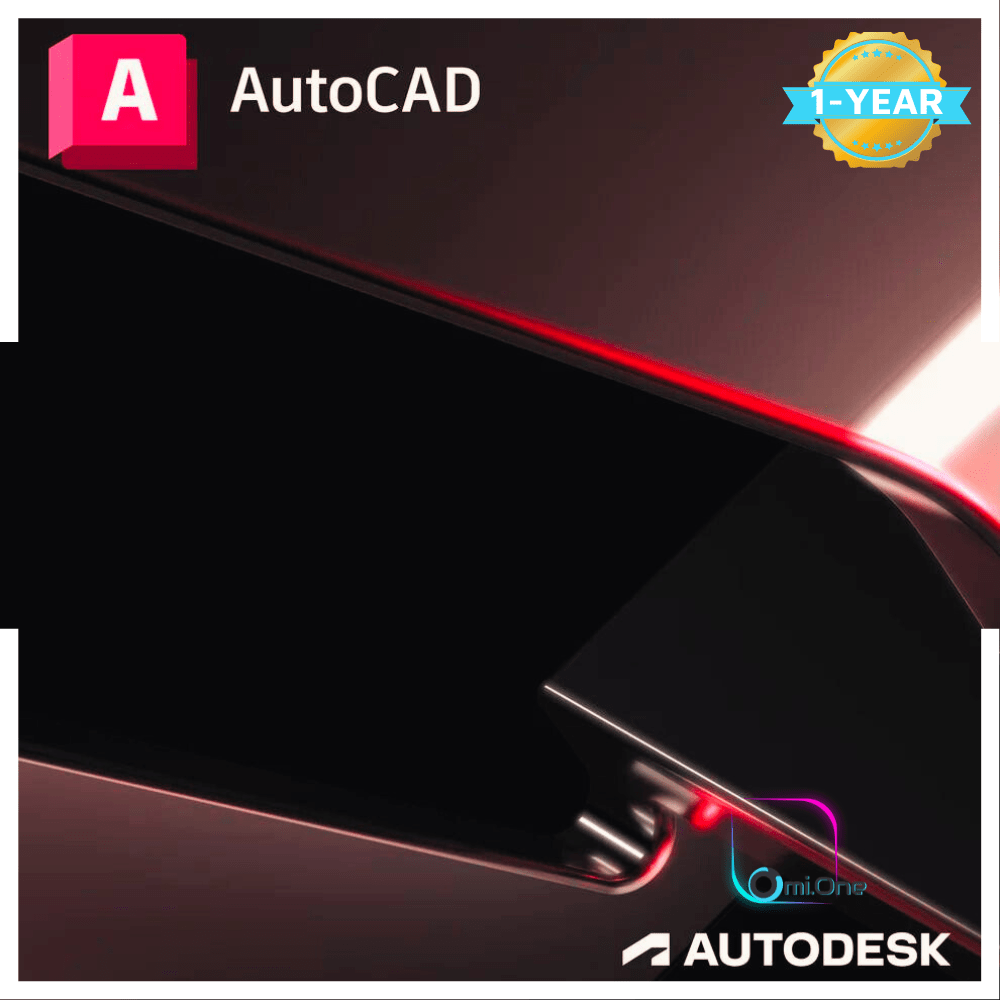


Paul (verified owner) –
Very well worth the money.
Max (verified owner) –
The product is firmly packed.
Richard (verified owner) –
Very fast delivery.
David (verified owner) –
Good service.
Jackson (verified owner) –
Good quality.
Kevin (verified owner) –
Very fast delivery.
Samuel (verified owner) –
The product is firmly packed.
Kai (verified owner) –
Good service.
Richard (verified owner) –
Very well worth the money.
Paul (verified owner) –
Good quality.
Dylan (verified owner) –
Very well worth the money.